Getting familiar with Sherlock
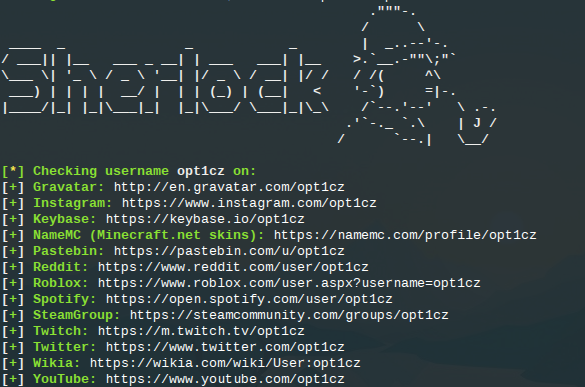
After having completed the free OSINT courses at My OSINT Training I decided to look into some of the less expensive paid courses. I discovered a course on Sherlock, led by Micah Hoffman It was a fairly short course, but very helpful.
Sherlock is a tool designed to run locally in your terminal. It scans hundreds of platforms to look for a specific username you are searching for. The program is very simple to download and get started. Just follow these simple steps:
- Launch a Terminal Emulator
Type: cd tools(or if you do not yet have a tools directory:mkdir tools && cd toolsType: git clone <https://github.com/sherlock-project/sherlock.git>Type: cd sherlockType: python3 -m pip install -r requirements.txtType: sherlock --help
Once you have it installed and are in the /sherlock directory, simple type python3 sherlock username and hit enter. Sherlock will display the results in the terminal, as well as create a .txt file in the sherlock directory for referencing later.
There is also another web based tool called whatsmyname.app created by Micah Hoffman. This tool is web based and works much like Sherlock. It is a good idea to run both on your target and cross-reference your results.
