Bookmarklets for OSINT

I had never really used bookmarklets, or even thought much about them. Recently, I have begun using some great bookmarklets from the team at My OSINT Training.
I attended a 2-day in-person training event in Boston with Micah Hoffman and Griffin Glynn from My OSINT Training. During that time, they shared not only the bookmarklets they share for FREE on their platform, but also the process of how they came to create them. I have used their bookmarklets and find them very helpful, but I hadn't really thought about creating my own for different use cases.
During our training, we were discussing how some of the OSINT research sites blur data, and how, in some cases, this could be easily overcome by removing the blur element in the developer tools of your browser. During one of the breaks, a fellow student named Matthew used ChatGPT to quickly create his bookmarklet to remove the blur element from the website, thatsthem.com. I thought that was a great idea, so I too used ChatGPT to create my bookmarklet. I began thinking of other ways that I can use bookmarklets to increase productivity.
Here is the code for the bookmarklet:
document.querySelectorAll('.blur').forEach(el => el.classList.remove('blur'));
})();
To use this, go to your bookmark bar, Right-Click, choose Add Page, choose a name, and insert the string of code in the URL field and save. Keep in mind this was made for ThatsThem.com, but may work elsewhere if the page uses "blur" in the code.
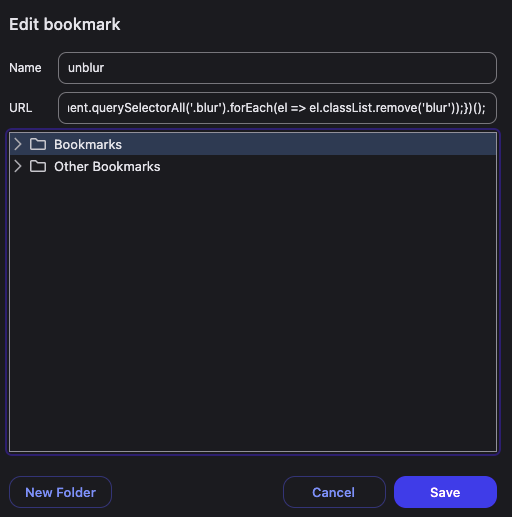
I hope this was helpful. If you decide to create your own bookmarklets, please share them, I would be interested to see what you come up with.
