Dorking your job hunt

How do you use Google Dorking?
We all know Google is a powerful and versatile tool. Did you know it can be used in conjunction with advanced search operators to hone in on results that may have otherwise taken you hours to sift through?
This is often referred to as Google Dorking, which is defined as the practice of using advanced Google search operators to uncover information that isn’t readily visible through normal searches.
While exploring LinkedIn to connect with employees at companies I’m interested in, I ran into a search limitation—which sparked a new idea. LinkedIn only shares three profiles, unless you pay for the Premium account.
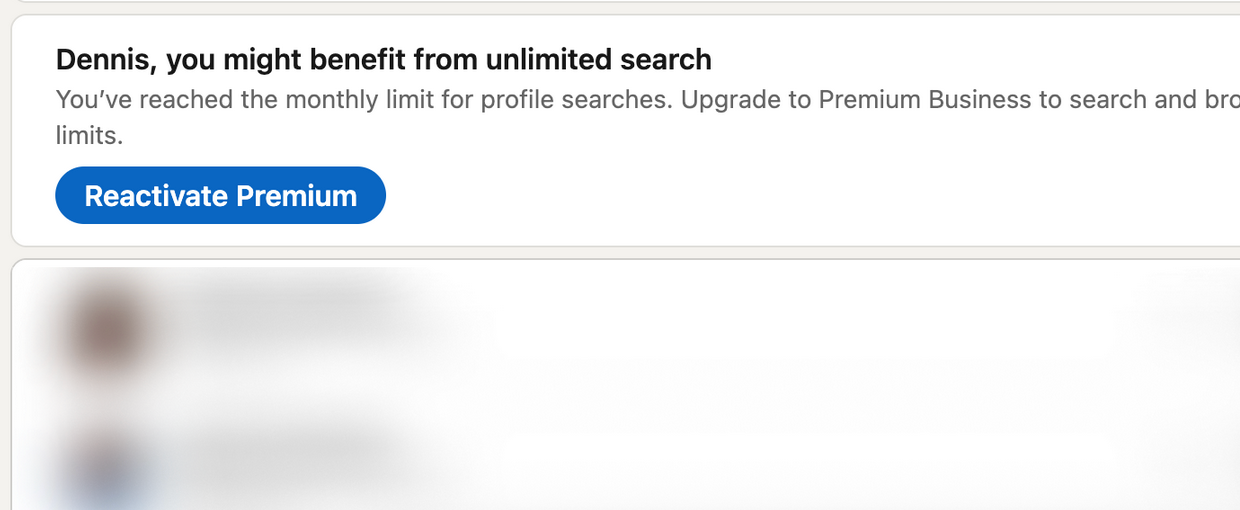
I decided to not only use advanced search operators, but to use ChatGPT to construct the search string. Here are some examples of the search strings I created.
Prompt: Use Google dorking to craft a search string that will locate employees of SentinelOne on the LinkedIn platform.
Results:
site:linkedin.com/in/ "SentinelOne" AND ("@sentinelone.com" OR "works at SentinelOne" OR "employee at SentinelOne")
To focus on titles like analysts or engineers, you can modify it like this:
site:linkedin.com/in/ "SentinelOne" AND ("security analyst" OR "threat researcher" OR "engineer") AND ("@sentinelone.com" OR "works at SentinelOne")
Prompt: Compose a Google dorking search string to locate people who work as OSINT analysts or are hiring managers in OSINT analyst roles.
Results:("OSINT Analyst" OR "Open Source Intelligence Analyst") (site:linkedin.com/in OR site:linkedin.com/pub OR site:crunchbase.com OR site:about.me)
There are so many ways to use advanced search operators to help find people or businesses. I hope this enables you to expand your professional network and make your job search a little easier.
If you have a suggestion or would like to share how this helped you, please reach out via email.
