Easy encryption with PicoCrypt
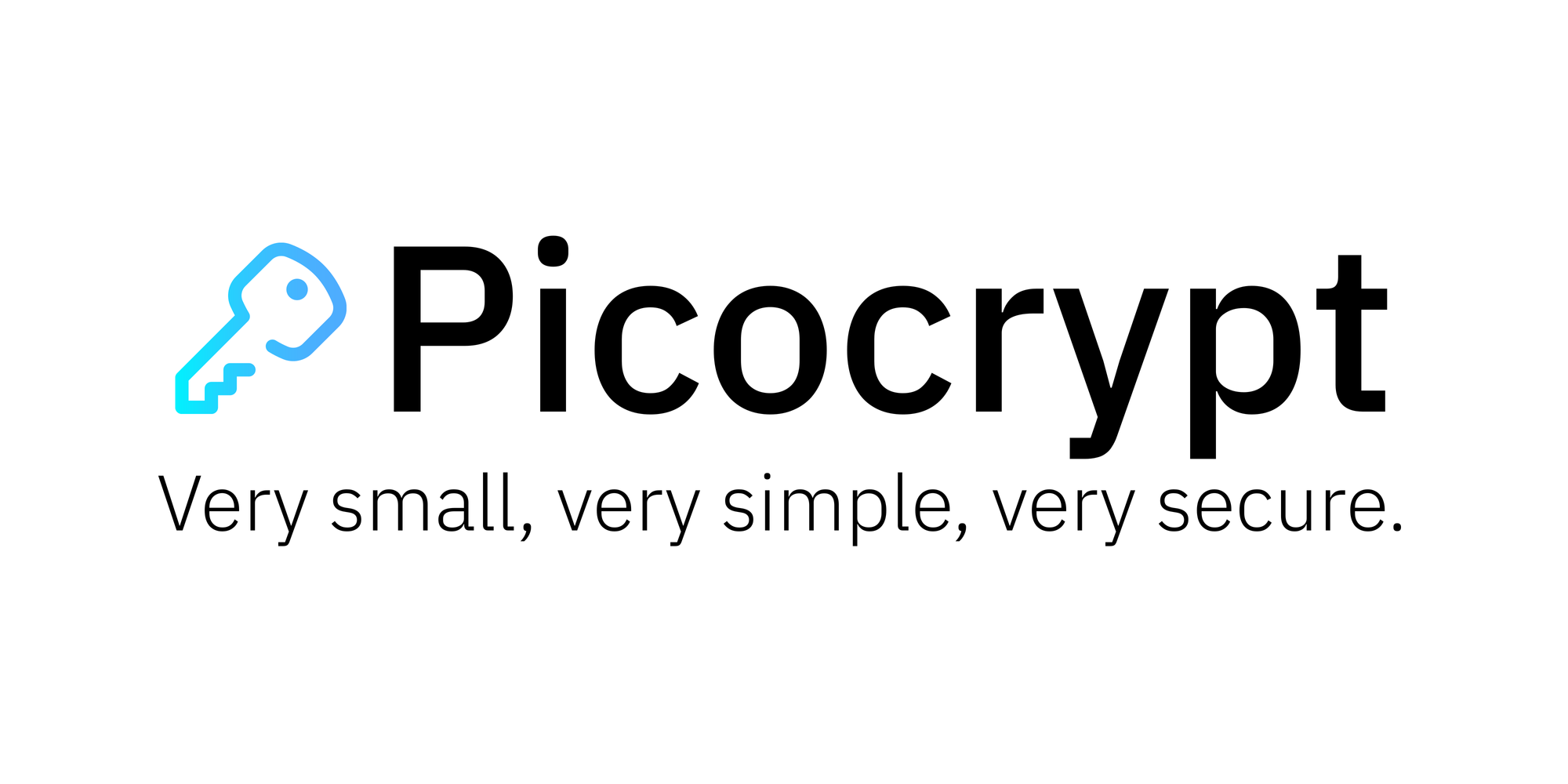
There are many good encryption tools out there, like Hat.sh and Cryptomator What I don't like about Hat.sh is that for the average user, it is web-based, and if the project shut down, they wouldn't be able to decrypt their files. They could always self-host the program, but that isn't easy for the average end-user. Cryptomator is also good, but it requires a desktop download and is another piece of software that consumes resources.
PicoCrypt is a very lightweight piece of software that is easy to use. It has a web-based and desktop versions for Windows, MacOS, and Linux. There is also a downloadable "Paranoid Pack" which can be downloaded here
The Paranoid Pack is a compressed archive that contains executables for Windows, macOS, and Linux, including the source code and dependencies. As long as you have it stored in a place you can access, you'll be able to open it and use Picocrypt on any desktop operating system in case this repository mysteriously vanishes or the entire Internet burns down. Think of it as a seed vault for Picocrypt; as long as one person has the Paranoid Pack within reach, they can share it with the rest of the world and keep Picocrypt functional in case of catastrophic events. The best way to ensure Picocrypt is accessible many decades from now is to keep a Paranoid Pack in a safe place.
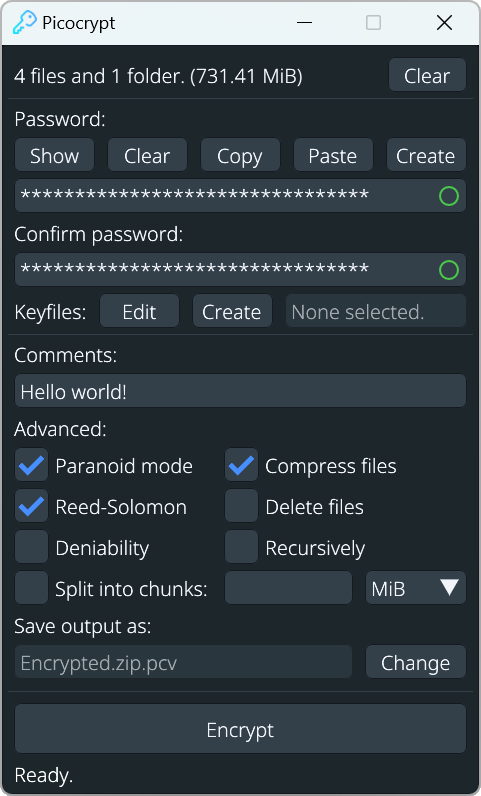
It is important to have digital copies of all of your important documents. You should also have these documents stored locally, as well as in several cloud services for redundancy. It is extremely important to encrypt these files before saving them to the cloud. Also, you should share with your family the tool that you used, where the files are stored, as well as the encryption password. If something happens to you, they will be able to retrieve these files easily and decrypt them.
If you have any questions, please feel free to contact me and I will do my best to help.
