Hands-on with Crowdsec

Crowdsec is an amazing tool that allows you to enroll a machine or VPS and have "Curated Threat Intelligence Powered by the Crowd." They have a great "Community Edition" that will allow you to set it up and quickly secure your machines and servers.
First, create an account at Crowdsec. When you access the main dashboard, you will see a button that says "Add Security Engine."
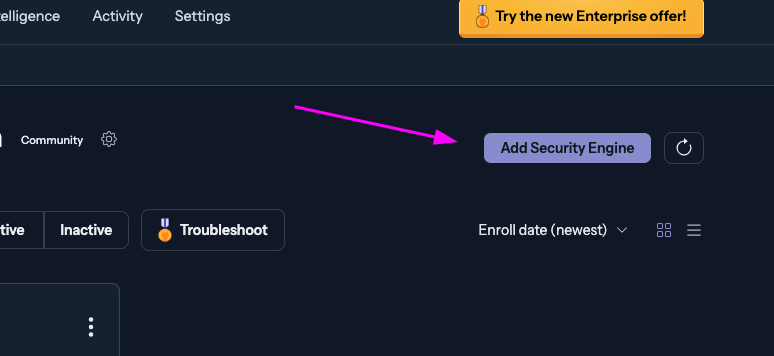
Click that, and it will take you to the screen where you will choose which platform you would like to install the engine on.
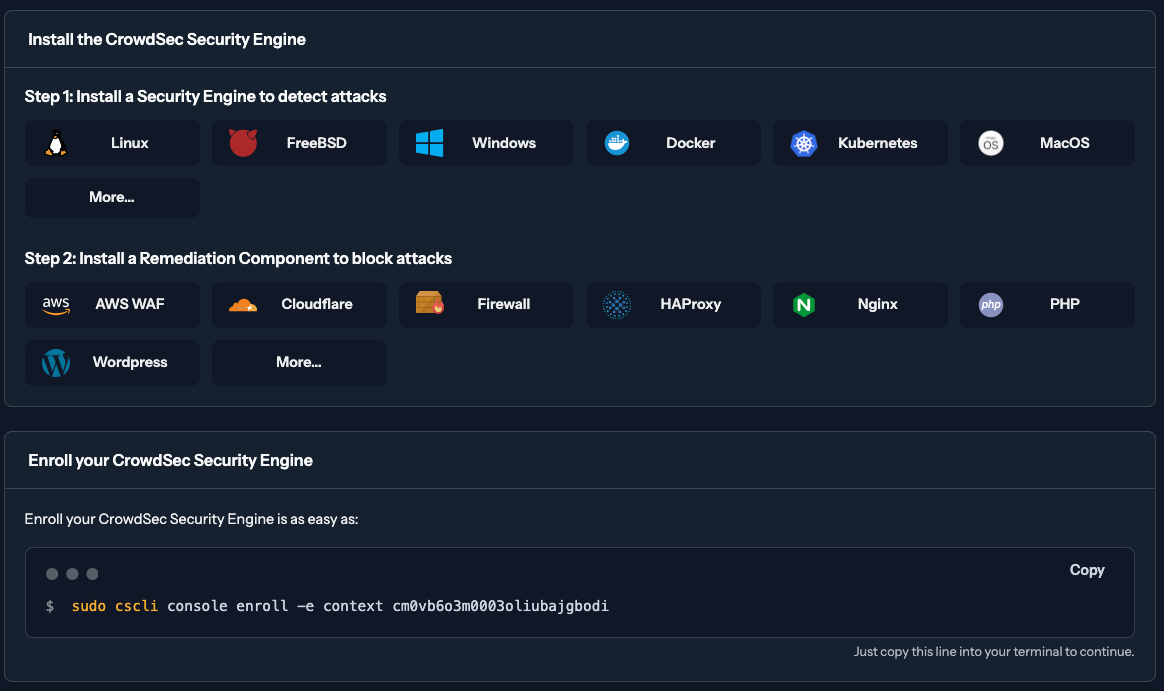
For this example, I will use Linux. For experience building, you can just spin up a Linux server on Linode or DigitalOcean. Next, you will SSH into your Linux server and run the following command to install the repository.
curl -s https://install.crowdsec.net | sudo sh
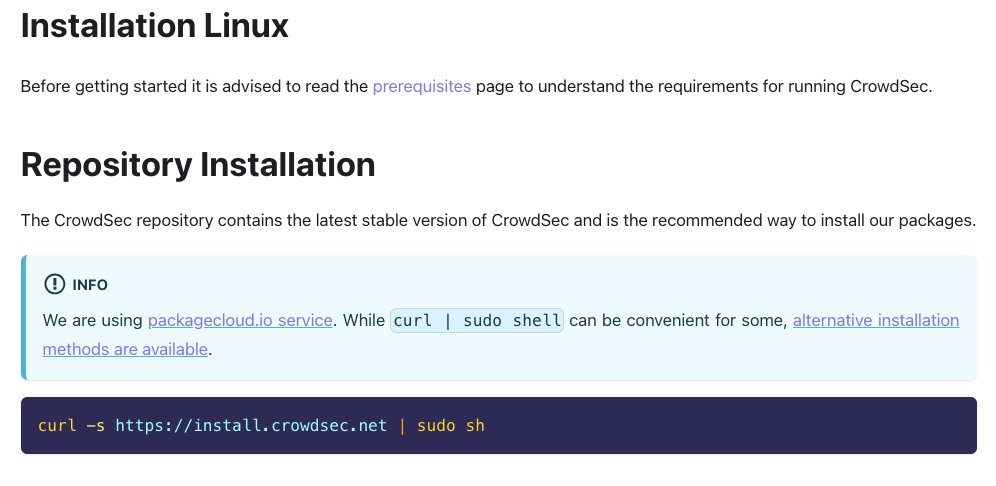
Next, you will install the security engine on your machine by running the following code.
apt install crowdsec
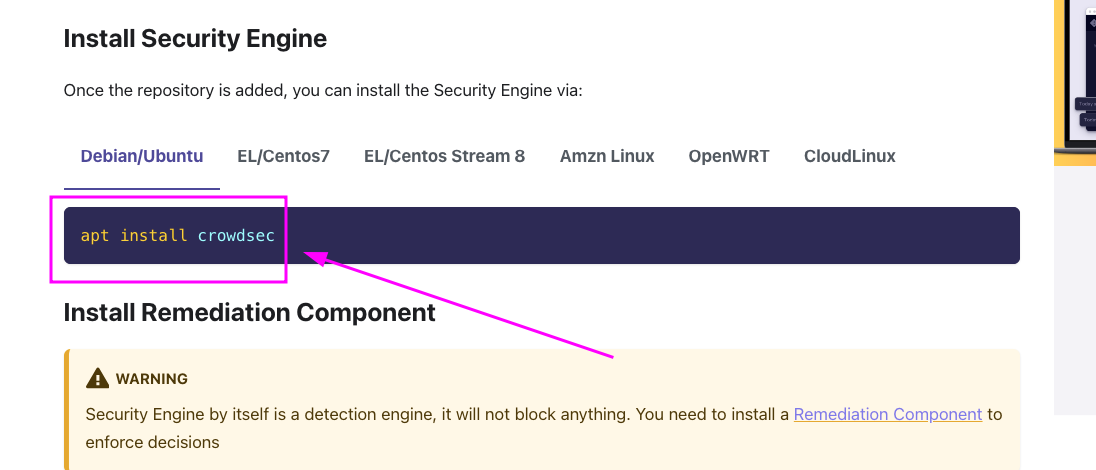
Head back over to the Crowdsec dashboard under Security Engines > Engines you will see your first engine.
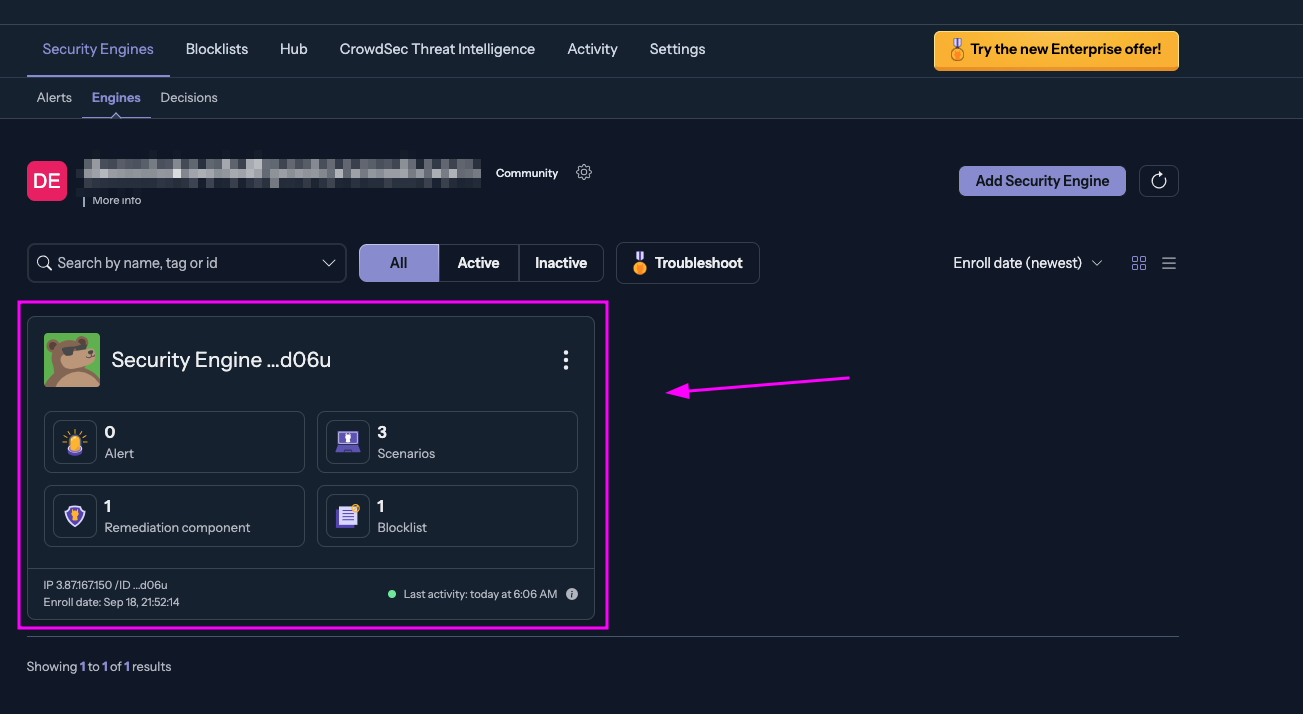
From there, you can explore the blocklists many require a Premium plan, but there is at least one free one you can subscribe to. As the blocklist is updated by the community, those updates will automatically be applied to your security engines.
Now that you are up and running with Crowdsec you can explore the menu for great resources like this.
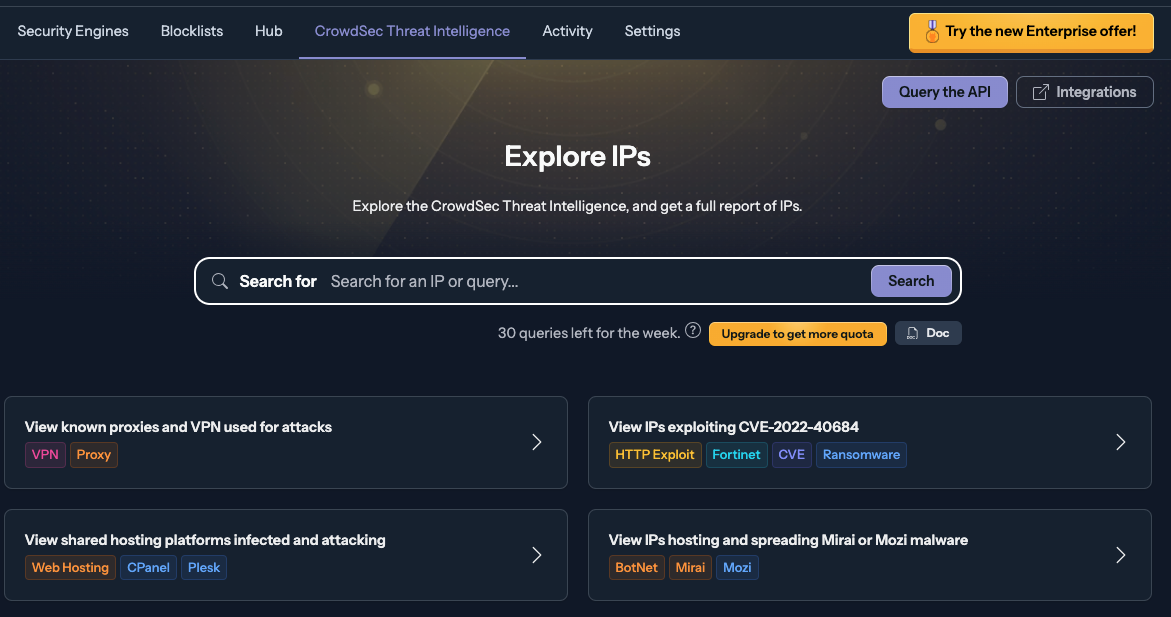
If you enjoyed this post or have any feedback, feel free to shoot me an email.
