Organizing with Obsidian

I first heard about Obsidian a few years ago. At first glance, it seemed like a powerful tool, but a little overwhelming. I decided to set it aside for a while, until I had more time to devote to learning it.
I recently began a course from My OSINT Training titled "OSINT Documentation with Obsidian." In this course, Micah Hoffman walked me through several great step-by-step lessons on the basic configuration of Obsidian.
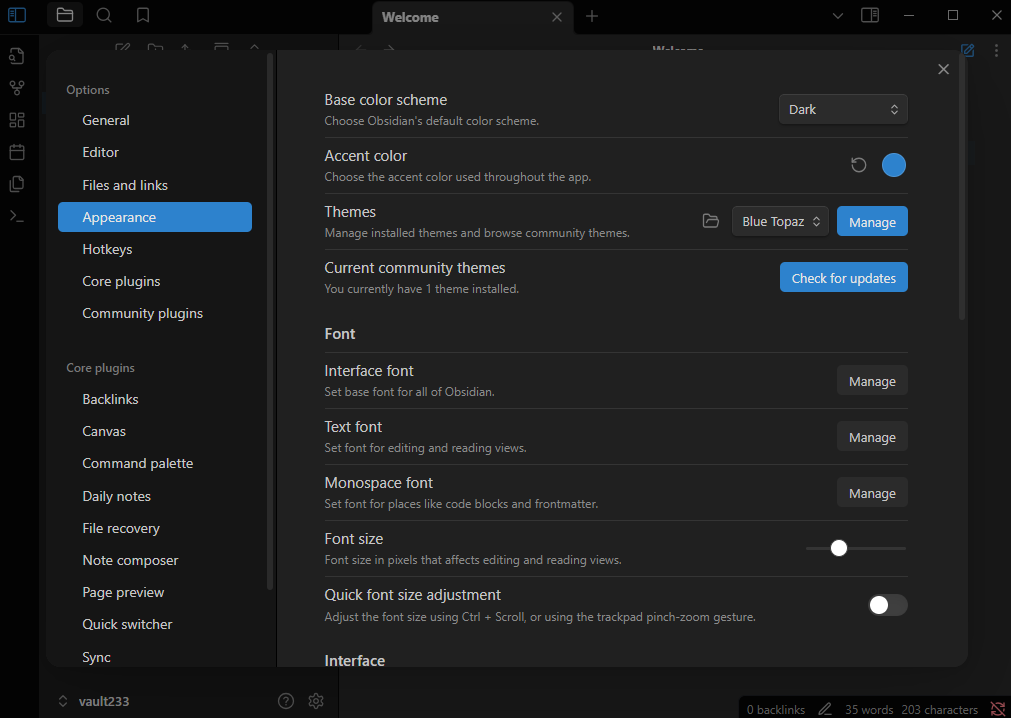
Vaults function like "notebooks," allowing you to keep each investigation organized within its own dedicated space. You can also set up a main vault to act as a parent notebook, containing multiple folders for different cases or topics. Each vault can be customized to your personal preferences, including themes, plugins, and more.
Micah also highlights several popular community plugins that can help streamline your OSINT investigations. For instance, he recommends the "Advanced Tables Toolbar" plugin, which makes it easy to create clean, well-organized tables in your notes. There are also some excellent map view plugins you can integrate to enhance your visual analysis.
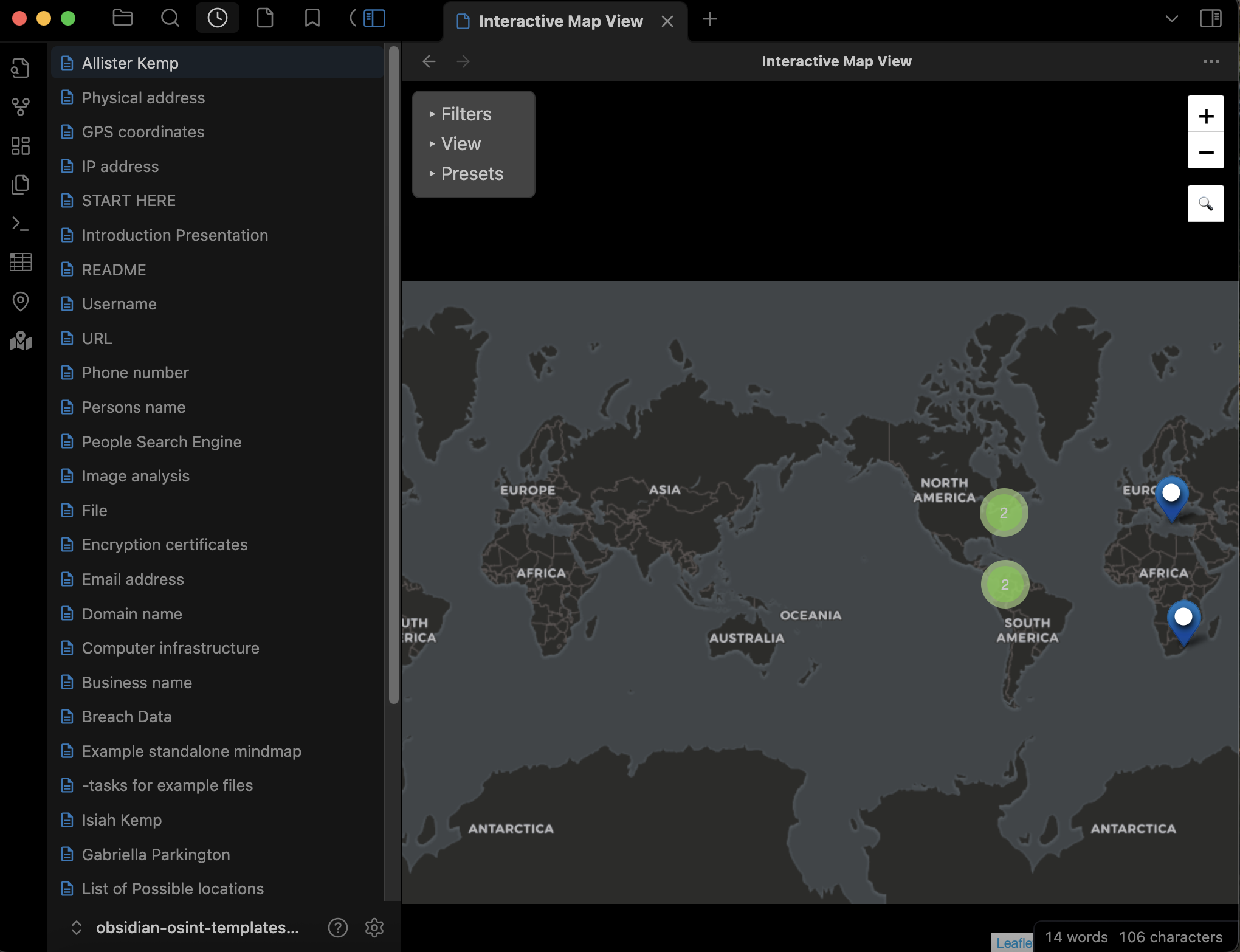
Micah also shares many great templates that can increase your efficiency when conducting your investigations. These include templates for person, domain, IP, email, Image analysis, etc.
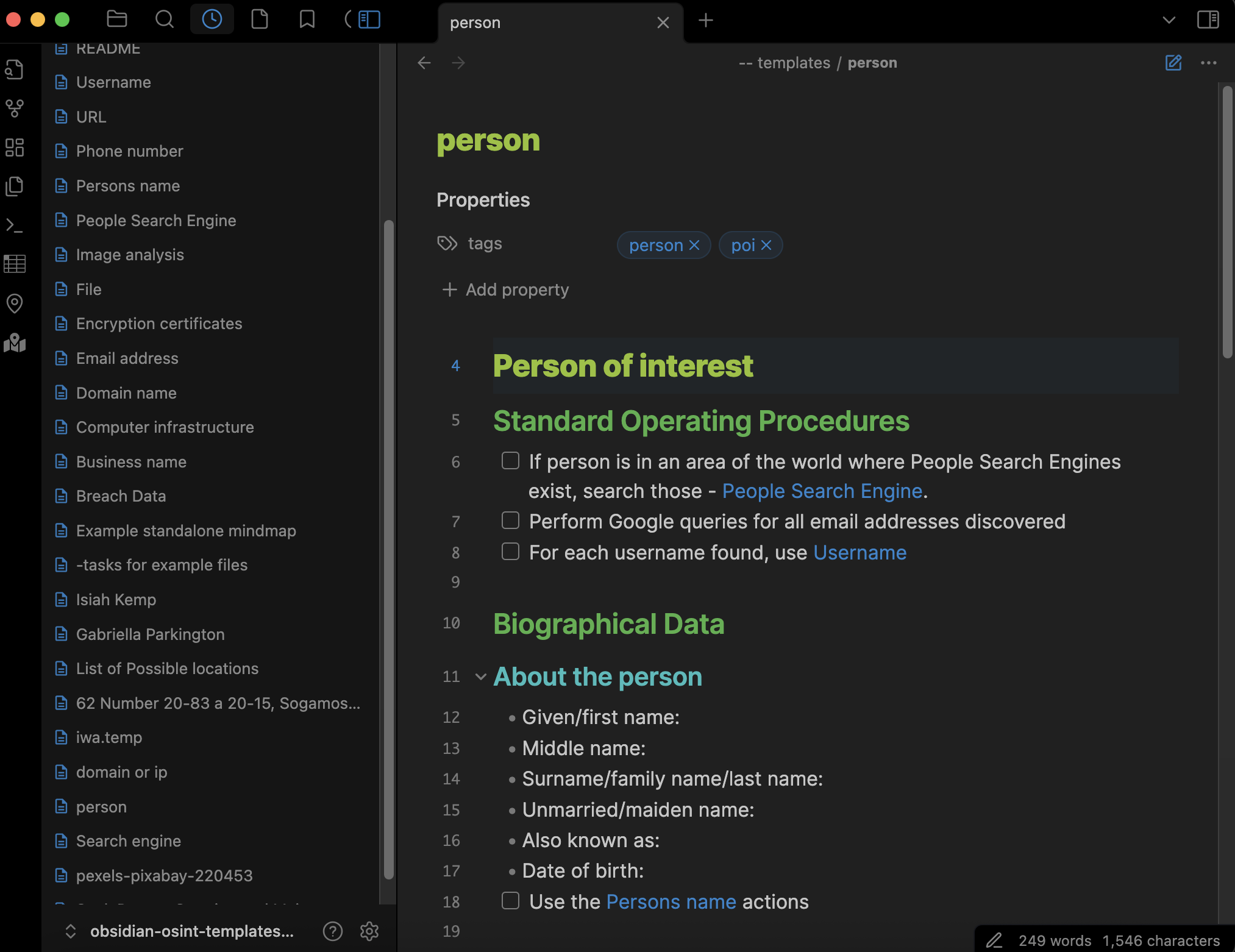
These templates can be found at Micah's Github page https://github.com/WebBreacher/obsidian-osint-templates
If you haven’t tried Obsidian yet, now’s a great time to give it a shot. It’s a powerful tool that can seriously boost your organization and productivity.
