Setting up a Socks Proxy

I watched this video on setting up a Socks Proxy. Like a VPN, a proxy can allow you to emerge in different geographical locations. The difference is that the proxy traffic is not encrypted, therefore it is often a faster connection.
Using Linode, I set up a ShadowSocks server, which is available in the Linode Marketplace. Then, I went to the ShadowSocks Github page and downloaded the client. Before configuring the desktop client, you need to log into the server via SSH and locate the port number and encryption method.
cat /etc/shadowsocks-libev/config.json
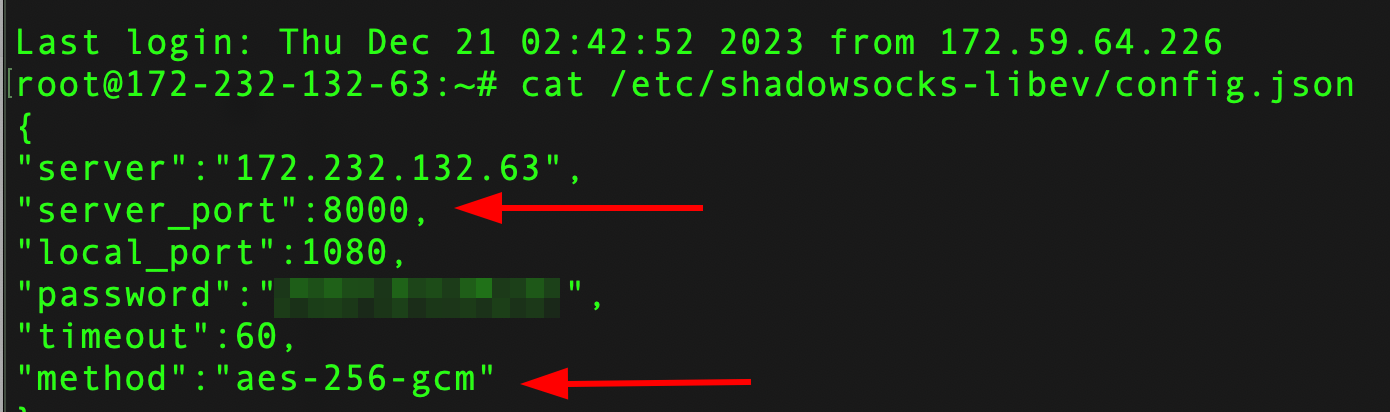
Next, add that information to the ShadowSocks client, along with the password created when the Linode server was set up.
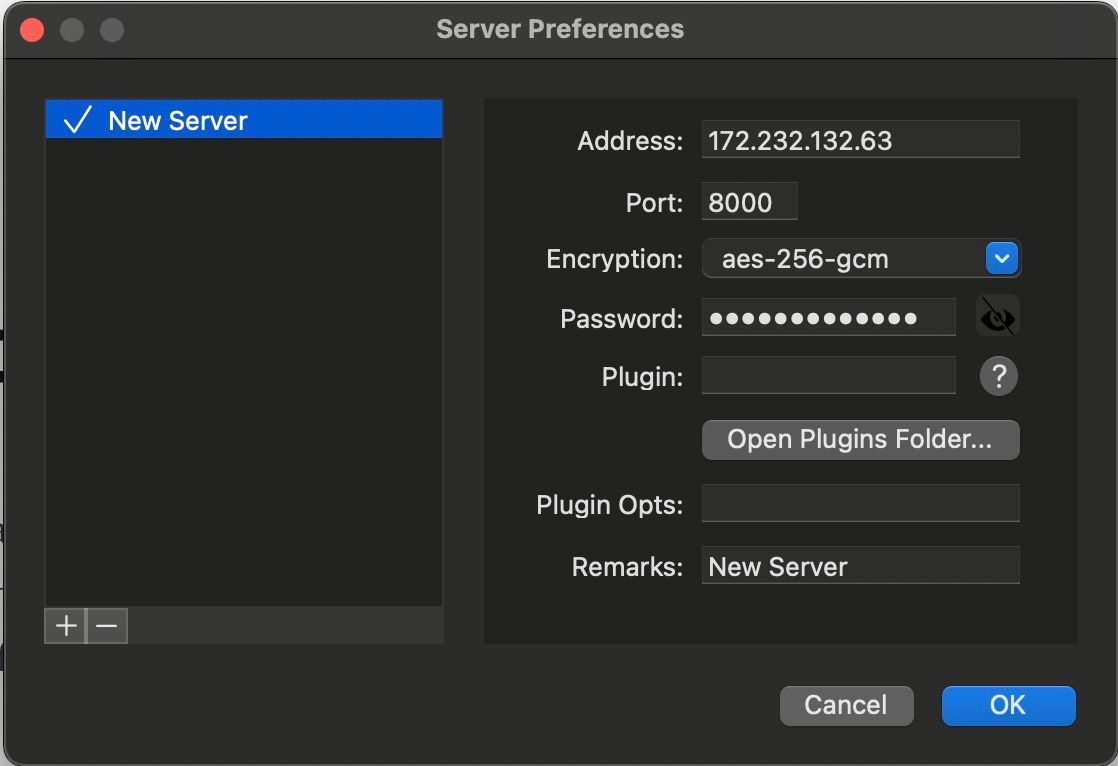
Once that has been completed, you can turn on the proxy in the client and choose the "Global" setting. From that point, you will emerge on the internet in the location of the Linode server. You can easily toggle the proxy on/off as often as you want.
